Ceiling fans are a staple in many homes, providing comfort and energy savings throughout the year. Did you know that changing the direction of your ceiling fan can greatly affect your comfort and save energy?
Understanding the Basics of Ceiling Fan Direction
Before we dive into the specifics of ceiling fan direction for summer and winter, let's first understand the basics. Ceiling fans are designed with angled blades that rotate, creating airflow in the room. The direction of the airflow depends on the rotation of the fan blades. In most cases, ceiling fans have a switch that allows you to change the direction of the blades.
When it comes to ceiling fan direction, there are two main settings to consider: counterclockwise and clockwise. Counterclockwise rotation is typically used in the summer, while clockwise rotation is ideal for the winter. Understanding the differences between these two directions will help you optimize your fan's performance and enhance your comfort.
Ceiling Fan Direction for Summer: Counterclockwise
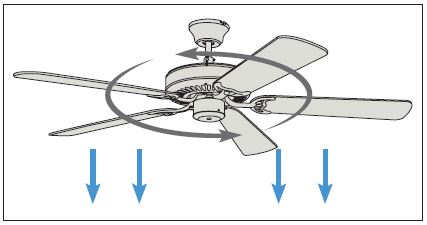
During the hot summer months, you want your ceiling fan to create a cool and refreshing breeze. This is where counterclockwise rotation comes into play. When your ceiling fan rotates in a counterclockwise direction, it pushes the air downwards, creating a wind chill effect. The fan creates airflow that helps evaporate moisture on your skin. This makes you feel cooler without lowering the room temperature.
To check if your ceiling fan is set to the right summer direction, stand under it. Watch how the blades spin. If they are moving from left to right, or counterclockwise, you have it set correctly. You should feel a noticeable breeze when standing directly beneath the fan.
Ceiling Fan Direction for Winter: Clockwise

As the colder months approach, you can still make use of your ceiling fan to maintain a comfortable indoor environment. In winter, warm air tends to rise and accumulate near the ceiling, leaving the lower part of the room cooler. Change your ceiling fan direction to clockwise. This will help pull the warm air down. It will mix the warm air with the cooler air in the room.
To set your ceiling fan to the correct winter direction, stand under the fan and observe the rotation of the blades. If they are moving from right to left, or clockwise, you have it set correctly. In winter mode, your fan should run at a low speed. This helps avoid drafts and keeps the room warm.
Benefits of Using the Correct Ceiling Fan Direction
Now that you know how important ceiling fan direction is for summer and winter, let's look at the benefits of using the right direction
1. Enhanced Cooling Efficiency in Summer
To cool your home better in summer, set your ceiling fan to spin counterclockwise. The fan creates a breeze that helps evaporate moisture on your skin. This provides a cooling effect and makes you feel more comfortable. This lets you raise your thermostat a few degrees. You can do this without losing comfort. This change can save energy and lower cooling costs.
2. Improved Air Circulation in Winter
In winter, change your ceiling fan direction to clockwise. This helps move warm air down and improves air circulation. By gently pushing warm air down, your fan spreads it evenly in the room. This helps get rid of cold spots and keeps the temperature more consistent. This allows you to lower your thermostat while still enjoying a cozy and comfortable living space.
3. Energy Savings All Year Round
Using your ceiling fan effectively can result in significant energy savings throughout the year. By using the wind chill effect in summer and moving warm air in winter, you can rely less on air conditioning and heating. This lowers your energy use and cuts your utility bills. It makes your home better for the environment and saves you money.
4. Extended Lifespan of HVAC Systems
By using your ceiling fan to complement your HVAC system, you can reduce its workload and extend its lifespan. In summer, the fan's breeze helps you raise your thermostat. This reduces how long your air conditioner runs. In winter, better air circulation spreads warm air more effectively. This reduces how much your heating system needs to work. This helps prevent excessive wear and tear on your HVAC systems, saving you money on repairs and replacements.
5. Versatility and Comfort Control
Having a ceiling fan with reversible direction gives you greater control over your comfort throughout the year. Your ceiling fan can give you a cool breeze in summer or warm air in winter. It offers the flexibility you need. With adjustable speed settings and remote control options, you can easily customize your fan. Smart fan technology helps you create the perfect indoor environment.
How to Change the Direction of Your Ceiling Fan
Now you know the benefits of using the right ceiling fan direction. Let's see how to change your fan's direction for each season
Changing Ceiling Fan Direction for Summer
To set your ceiling fan to the counterclockwise direction for summer:
- Turn off your ceiling fan and allow it to come to a complete stop.
- Locate the switch or button on your fan that controls the direction of the blades. This is usually located on the side of the fan, between the blades and the motor.
- Flip the switch or press the button to change the direction to counterclockwise.
- Turn on your fan and ensure that the blades are rotating from left to right, creating a cooling breeze.
Changing Ceiling Fan Direction for Winter
To set your ceiling fan to the clockwise direction for winter:
- Turn off your ceiling fan and allow it to come to a complete stop.
- Locate the switch or button on your fan that controls the direction of the blades.
- Flip the switch or press the button to change the direction to clockwise.
- Turn on your fan and ensure that the blades are rotating from right to left, gently pushing warm air down.
It's important to remember that the location and use of the direction switch can change. This depends on the brand and model of your ceiling fan. Consult your fan's manual or manufacturer's instructions for detailed guidance on changing the direction.
Choosing the Right Ceiling Fan for Optimal Performance
Changing the direction of your ceiling fan is important for comfort in different seasons. It is also vital to pick the right fan for the best performance. Here are a few factors to consider when selecting a ceiling fan:
1. Size and Blade Span
Choose a fan with an appropriate size and blade span for your room. For larger rooms, opt for fans with larger blades to ensure sufficient air movement. Conversely, smaller rooms may require fans with smaller blades for more precise airflow control.
2. Efficiency and Energy Consumption
Select a fan that is energy-efficient and consumes minimal power. Look for fans with the ENERGY STAR® certification. These fans meet strict energy efficiency standards. They can help you save on your electricity bills.
3. Blade Design and Pitch

Consider the design and pitch of the fan blades. Blade design plays a significant role in airflow and efficiency. Look for fan blades with a steeper pitch, as they can move more air with each rotation, resulting in better overall performance.
4. Variable Speed and Control Options
Opt for a fan with variable speed settings and convenient control options. This allows you to adjust the fan's speed and direction according to your preferences and changing comfort needs. Remote control and smart fan technology provide added convenience and ease of use.
5. Noise Level
Consider the noise level of the fan. Look for fans that operate quietly, especially if you plan to use them in bedrooms or other quiet areas of your home. High-quality fans with precision engineering tend to produce less noise while delivering excellent performance.
When choosing a ceiling fan, prioritize quality, efficiency, and functionality to ensure the best performance and longevity. Consult reputable brands and seek professional advice if needed to make an informed decision.
Shop Low Profile Ceiling Fans ►
Additional Tips for Maximizing Ceiling Fan Efficiency
To further enhance the efficiency and effectiveness of your ceiling fan, consider the following tips:
1. Ceiling Fan Height and Installation
Ensure that your ceiling fan is installed at the proper height. It should hang between seven and nine feet from the floor for optimal performance. Maintain a minimum clearance of 10 inches between the fan blades and the ceiling.
2. Regular Maintenance and Cleaning
Keep your fan blades clean and free from dust accumulation. Regularly wipe the blades with a soft cloth or use a vacuum cleaner with a brush attachment to remove any debris. Clean fan blades contribute to better airflow and prevent dust from circulating in your living space.
3. Use Fans in Unoccupied Rooms
Turn off the ceiling fan when no one is in the room to conserve energy. Fans cool or warm the people in the room, not the room itself. So, there is no need to leave them on when no one is enjoying the airflow.
4. Combine Fans with Other Cooling Methods
Maximize the effectiveness of your ceiling fan by combining it with other cooling methods. For example, open windows and doors to let air flow. Use curtains or blinds to block direct sunlight. Keep good insulation in your home to reduce heat transfer.
5. Upgrade to Modern Ceiling Fan Technology
Consider upgrading to modern ceiling fan technology for enhanced performance and convenience. DC motor ceiling fans, for example, offer energy efficiency, quiet operation, and advanced control options. Explore the latest innovations in ceiling fan technology to find the best fit for your needs.

















































Leave a comment
All comments are moderated before being published.
This site is protected by hCaptcha and the hCaptcha Privacy Policy and Terms of Service apply.